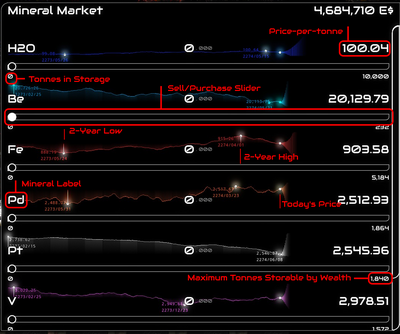NOTE: Work in Progress
The menu shown on Enceladus Prime can seem like a lot to take in. This guide aims to aide in making sense of the menu, as well as providing tips as to how the information some provides and lets you change can aide with your experience.
Overview of Enceladus Prime's Menu
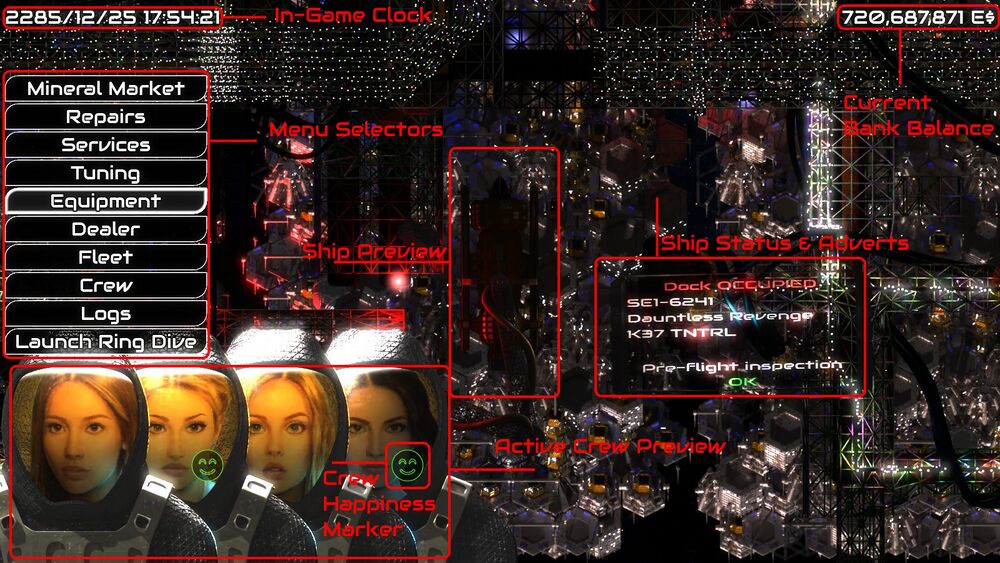 Enceladus Prime's menu can have a lot of information to take in.
Enceladus Prime's menu can have a lot of information to take in.
Menu Selectors
These buttons link to the following menus:
- Mineral Market
- Repairs
- Services
- Equipment
- Dealer
- Fleet
- Crew
- Logs
- Launch Ring Dive
Current Bank Balance
Displays the current direct purchasing power. Several things are based around this number, regardless of worth elsewhere.
Ship Preview
Displays a visual of your currently selected ship
Ship Status & Adverts
- Displays your ship's identifier, name, hull type, and whether or not you are allowed to fly it in it's current state (see repairs)
- Displays adverts
- Displays recent changes in mineral prices (see mineral market)
In-Game Clock
This displays the current game date and time, useful for planning around crew paychecks.
Active Crew Preview & Crew Happiness Marker
Shows a mugshot for every crewmember currently active for the selected ship.
The happiness marker is displayed next to a crewmate that is particularly happy or unhappy
Menus
Mineral market
The mineral market is where the selling price of minerals is determined. The market also allows you to "play it" and use the predictions to potentially earn more than was spent, or be unlucky and lose some. It allows up to 10,000 tonnes to be stored in the market.
Predictions are referenced from previous activity, so a gradual decline is more likely to spike later on. A geologist can help more accurately predict these future fluctuations.
Any ores you had from a dive will be sent to this area when the "Send to storage" button is pressed, however any ore that doesn't equal a tonne will be left in the market until more is added.