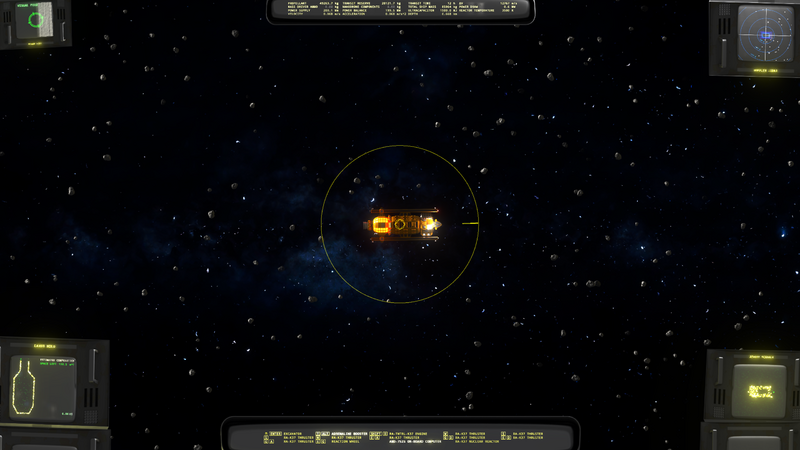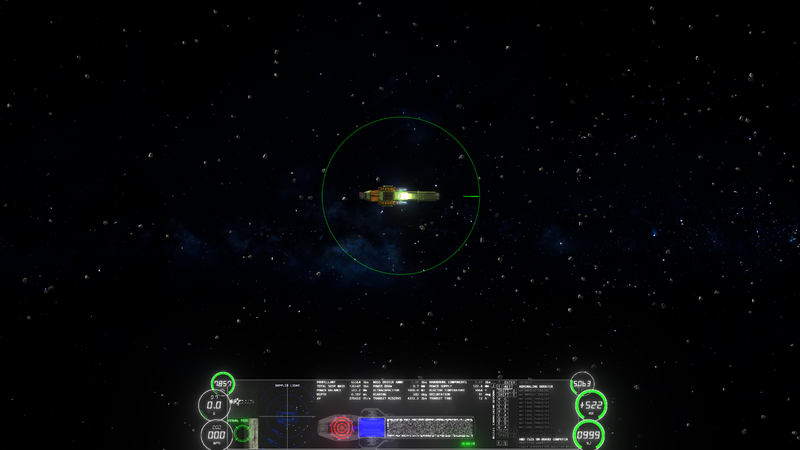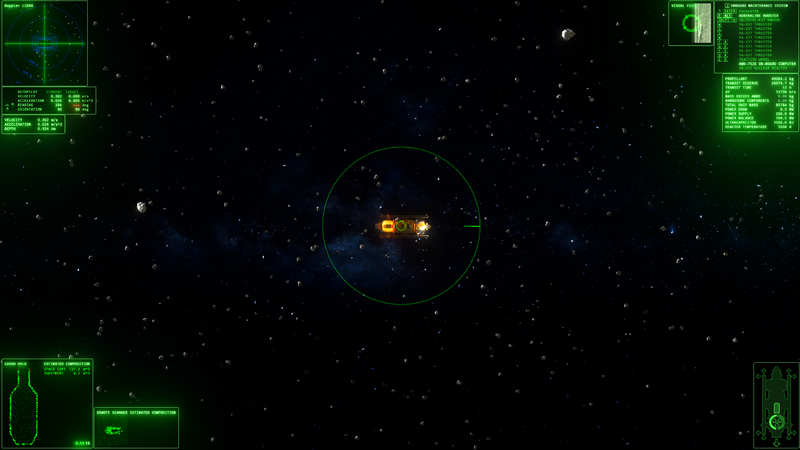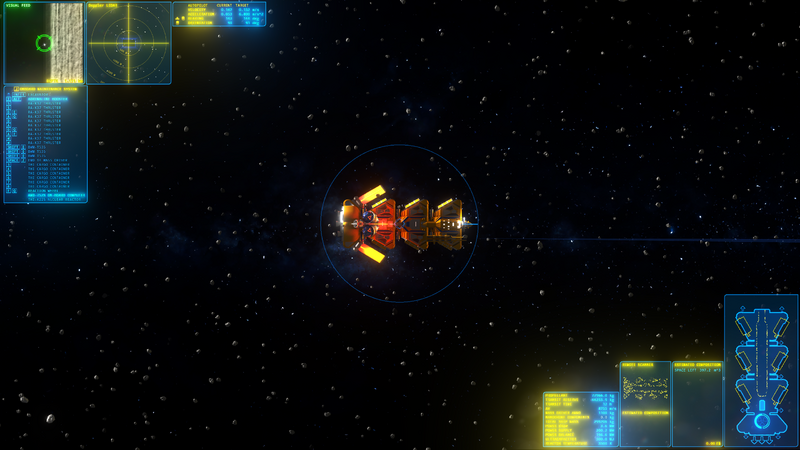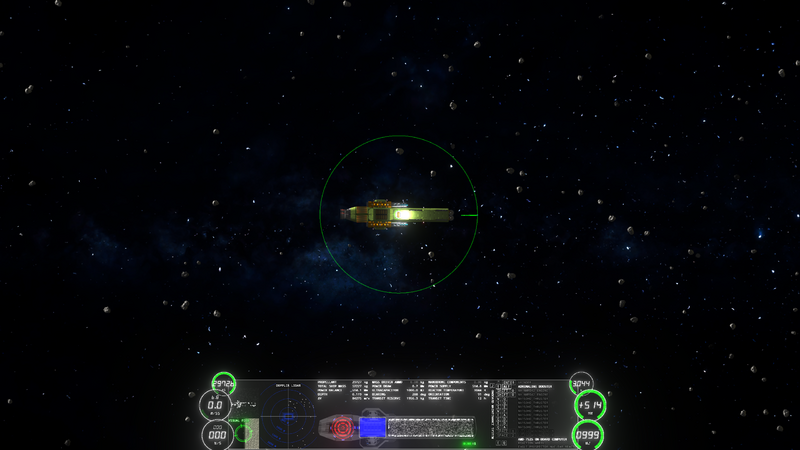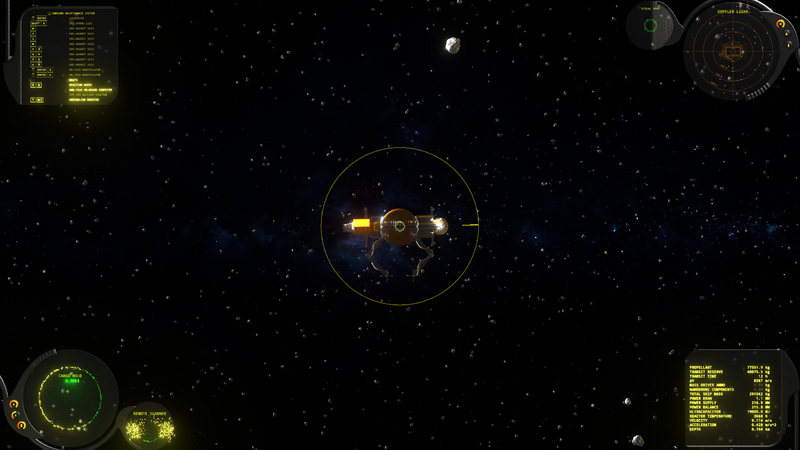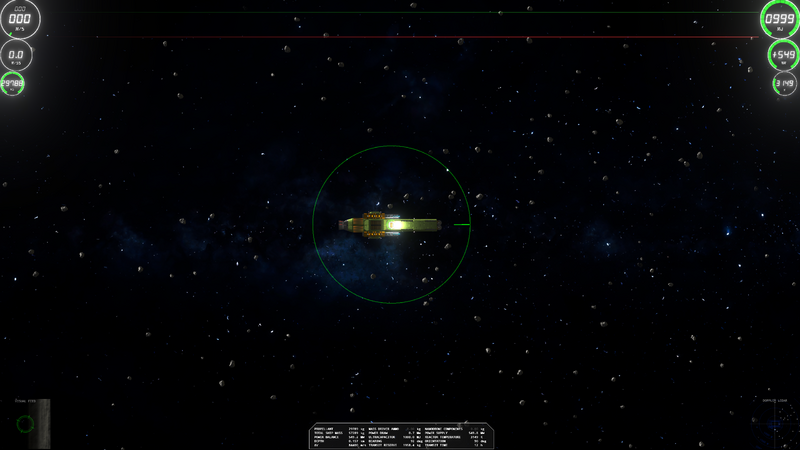Gravydigger (talk | contribs) (Added ingame quotes, and added new huds not previously included) |
Gravydigger (talk | contribs) (Removed table at start of page) |
||
| Line 1: | Line 1: | ||
== HAL9000 == | == HAL9000 == | ||
[[File:HAL9000 Hud.png|800x800px|center|frameless]]<blockquote>The rudimentary display of the Heavily Armoured Lifepod 9000 focuses on delivering basic survival information as reliably as possible. -In-game Description</blockquote>The HAL9000 Hud is yellow, and has monitors that bounce and cast reflections as you crash into things, which is neat. Cargo on the bottom left, a small LIDAR on the top right, and all the normal information divided between top and bottom. Its nice that the right edge of the screen is half empty, because that's where you are are going to be looking most of the time. | [[File:HAL9000 Hud.png|800x800px|center|frameless]]<blockquote>The rudimentary display of the Heavily Armoured Lifepod 9000 focuses on delivering basic survival information as reliably as possible. -In-game Description</blockquote>The HAL9000 Hud is yellow, and has monitors that bounce and cast reflections as you crash into things, which is neat. Cargo on the bottom left, a small LIDAR on the top right, and all the normal information divided between top and bottom. Its nice that the right edge of the screen is half empty, because that's where you are are going to be looking most of the time. | ||
Revision as of 12:02, 29 July 2023
HAL9000
The rudimentary display of the Heavily Armoured Lifepod 9000 focuses on delivering basic survival information as reliably as possible. -In-game Description
The HAL9000 Hud is yellow, and has monitors that bounce and cast reflections as you crash into things, which is neat. Cargo on the bottom left, a small LIDAR on the top right, and all the normal information divided between top and bottom. Its nice that the right edge of the screen is half empty, because that's where you are are going to be looking most of the time.
Priced at 500 E$.
Eagle Prospector
The stock HUD of the Eagle Prospector focuses on key information, and a clear, concise, stylized presentation. -In-game Description
Don't use this. use the metric mod.
Priced at 3,000 E$.
K37 TNTRL
The stock HUD of the K37 distributes its readings to the corners of the display, to obscure as little as possible. Its design is very sparse, but also provides a great deal of information. -In-game Description
The K37 TNTRL Hud is green, and the standard hud for the K37. It boasts the largest useful LIDAR display in the top left, cargo in the bottom left, and normal information screens in the top right. This is a very good hud due to the large LIDAR screen and lack of distracting effects. The bottom right fuel gauge always shows a K37, regardless of what ship you are using, but its sort of a useless readout anyway.
Priced at 4,000 E$.
AT-K225
The stock HUD of the AT-K225 is dedicated for ships with docking bays. It shares the signature Antonoff philosophy of distributing information into corners of the screen; however, with an increased number of readouts available for general cargo carriers, it doesn't provide as a clear overview of the surroundings as its predecessor. -In-game Description
Priced at 6,000 E$.
Eagle Prospector (metric mod)
This popular third-party modification of the stock Eagle Prospector HUD re-scales all of its readouts to metric units. -In-game Description
The Eagle Prospector Metric Hud takes all the information and mashes it into one big bottom bar. The LIDAR isn't as big as on the K37, but its a very clean hud with lots of space on the edges for you to see where you are going. The cargo display in the center always displays an eagle prospector regardless of what ship you are using, but it alters the cargo bay shape to be accurate, so its not too big of a deal.
Priced at 10,000 E$.
OCP-209
The stock HUD of Obonto's Orbital Construction Platform is an unexpected juxtaposition of style, economy, and utility. The interesting folding structure, circular displays, and branded, curvy styling are a bit at odds with the inexpensive plastic and utilitarian design. The extra physical hardware is less convenient than a digital HUD, but independent power and control systems give them a degree of redundancy that a digital overlay cannot offer. -In-game Description
Priced at 15,000 E$.
Elon Interstellar Model E
The stock HUD of the Elon Interstellar Model E, this display was designed with the intent of keeping necessary information visible and close to the pilot's focus, in the context of the crew's current activity. -In-game Description
The Elon Interstellar Model E Hud is the standard hud for the Model E, and is the absolute worst thing ever created. Its so flashy, so shiny, so futuristic and modern, that its impossible to use in any meaningful way. Hud parts appear in hexagons when they change, and then fade out so you forget they changed. oh and the LIDAR map is overlayed on the entire screen, with the edges (the only important part) being off screen unless you scroll over there. if you hate LIDAR, and love shiny useless stuff, this is the hud for you!
Priced at 25,000 E$.
Bald Eagle Racing HUD
This highly-customized HUD is made for Eagle Prospectors with the highly controversial suite of racing mods that creates the "Bald Eagle." It sacrifices most mining-related readouts, instead favoring a clear display of flight and power readings. -In-game Description
The Bald Eagle Racing Hud is unlocked by talking to a racer and asking where to buy stuff. Its a very sparse hud, with only critical information displayed. Top left is speed, acceleration and fuel. Top right is electrical and reactor temp. Across the top of the screen is a green line for capacitor and a red line for reactor temp. a small LIDAR is in the bottom right, and some of this info is repeated in a box at the bottom. the information NOT displayed is cargo hold (which you can still check on the geology tab), and what components are on or off or damaged (which you can still check in the mechanics tab). This is the best hud.
Priced at 50,000 E$.