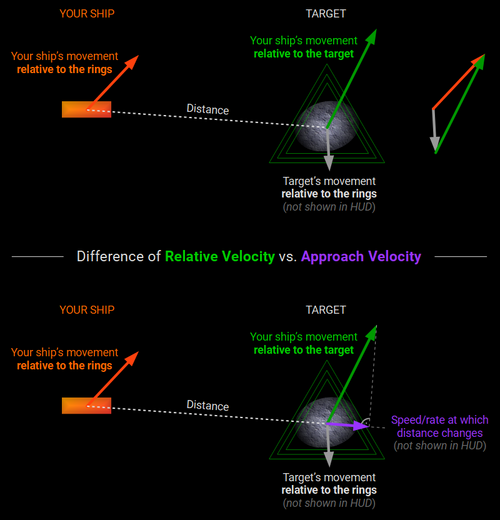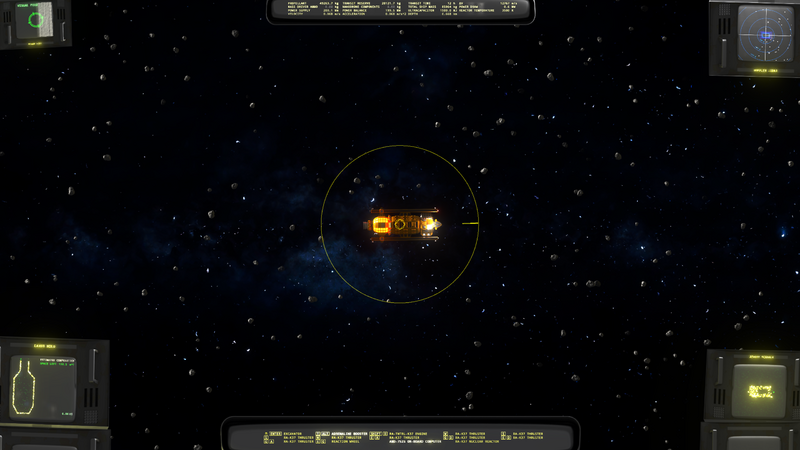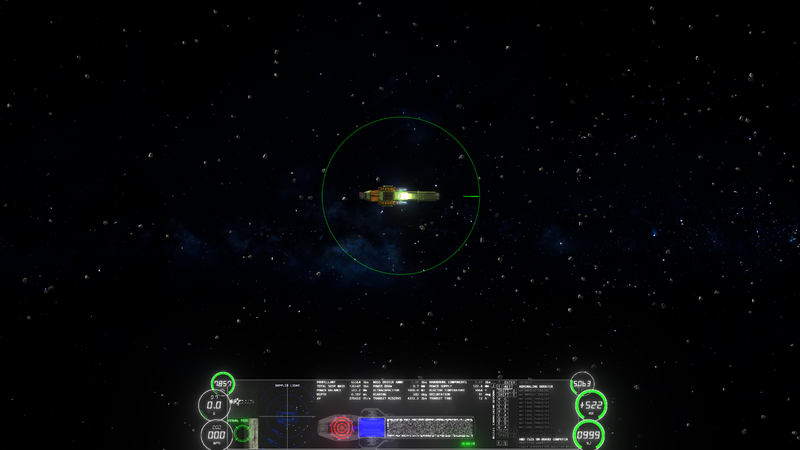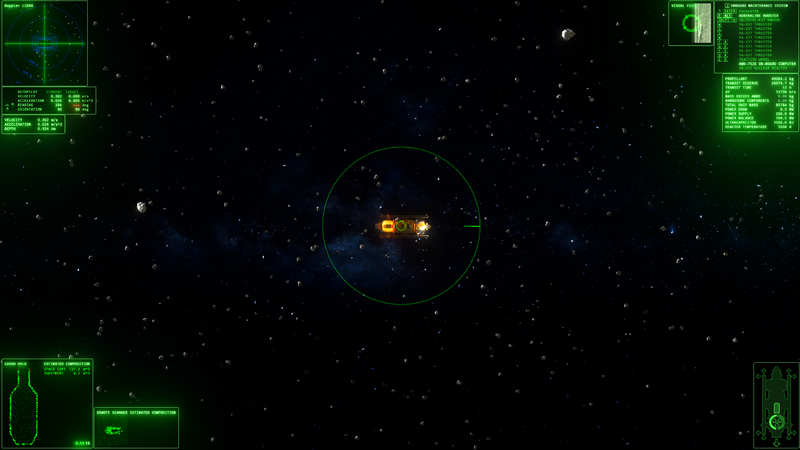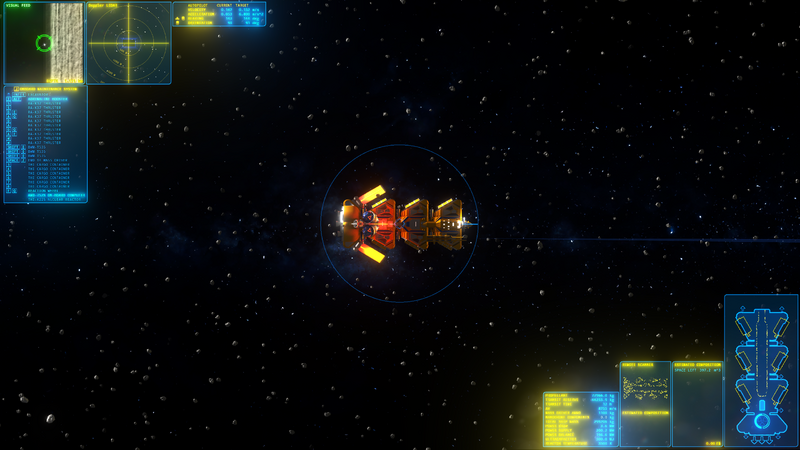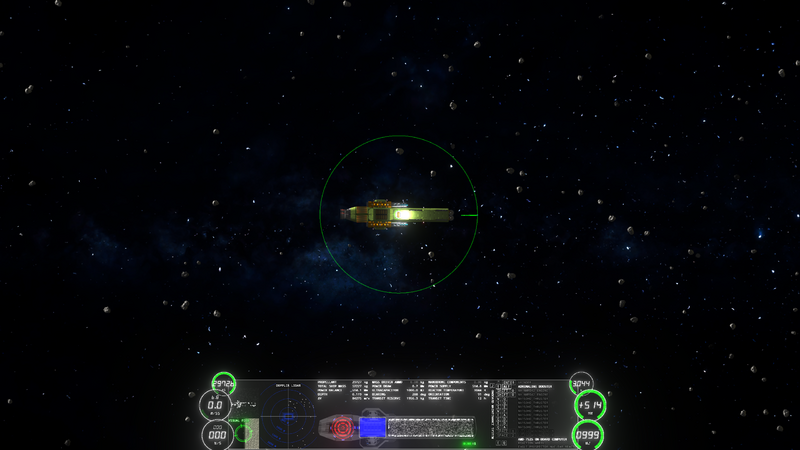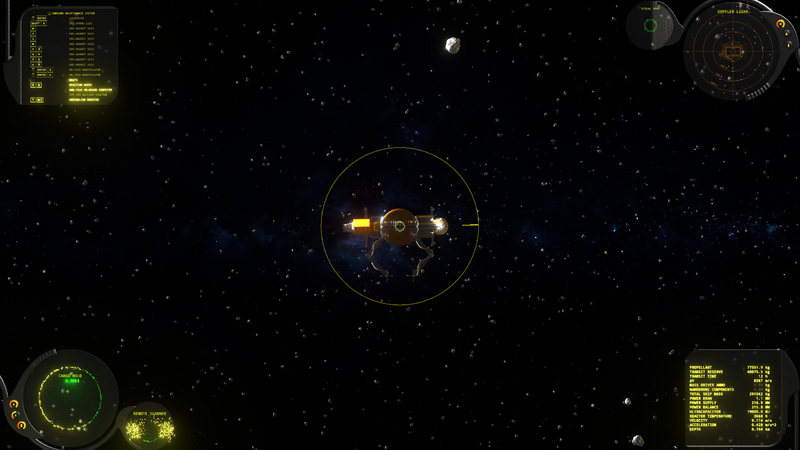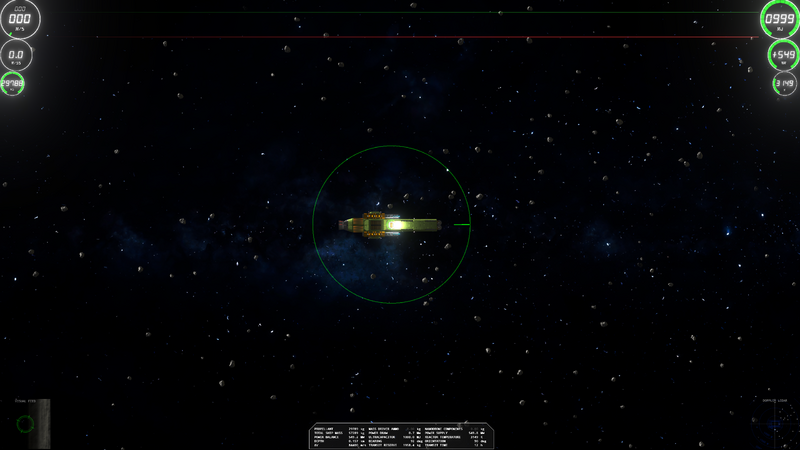(added a section wrapper for the repetitiveness of the section on information. might be useful later if you want to go into more depth on what the values mean. for the meantime it's a nice touchup) |
(made some minor edits to section titles to better fit the info they're discussing) |
||
| (2 intermediate revisions by the same user not shown) | |||
| Line 26: | Line 26: | ||
# Distance to target | # Distance to target | ||
=== Information | === Information Panel(s) === | ||
Every HUD has it's own set of information. This section will be a rundown on the information provided by all (or some) HUDs, and is split into both numerical (all HUDs have this, any specific values a HUD lacks will be noted) and visual (cargo hold, [[LIDAR]], icons, etcetera, many may be HUD-specific). Each section will have each set of values grouped with similar data. | Every HUD has it's own set of information. This section will be a rundown on the information provided by all (or some) HUDs, and is split into both numerical (all HUDs have this, any specific values a HUD lacks will be noted) and visual (cargo hold, [[LIDAR]], icons, etcetera, many may be HUD-specific). Each section will have each set of values grouped with similar data. | ||
{{LotsOfInfo}} | {{LotsOfInfo}} | ||
==== Numerical | ==== Numerical Displays ==== | ||
=====Navigation Data ===== | |||
Displays information about your position and change in position in the rings. | |||
* Velocity (m/s) – Travel speed (NOTE: synonymous with "risk and severity of collision"). | |||
* Acceleration (m/s^2) – Relates to "g-force" acting on the ship (1 g ≈ 10 m/s^2). | |||
* Depth (km) – Distance to the outer boundary of the A Ring. (Absent on the Kitsune HUD.) | |||
* Bearing (degrees) – Direction of travel (flight vector) | |||
* Orientation (degrees) – Direction your ship is facing/pointing towards (regardless of movement) | |||
These values (excluding depth) display a current and target value. Current is the ship's current positioning status, while target is what the autopilot is aiming to achieve relative to either the rings or a targeted object. Targeting values absent from the HAL9000 HUD. | |||
===== Ship Parameters ===== | |||
Displays universally-useful information about your ship and the dive. | |||
* | * Propellant (kg) – Amount of reaction mass, or ''fuel'', in your propellant tank. (Turns yellow when half empty, and red when your ΔV drops below 4 000 m/s.) | ||
* | * Transit Reserve (kg) – Amount of fuel required for fastest return to Enceladus. (Having less is ok, transit will just take longer, up to 4 days max.) | ||
* Transit Time (h) – Time required to return to Enceladus with current fuel. | |||
* ΔV (m/s) – Remaining potential for velocity changes with the current ship and propellant mass. | |||
* Mass Driver Ammo (kg) – Amount of kinetic ammunition in your projectile magazine. | |||
* Nanodrone Components (kg) – Amount of components in your nanodrone storage. | |||
* Total Ship Mass (kg) – Implies hull mass, fuel, and cargo (including ''anything'' inside bay and docked at manipulator/cradle arms). | |||
* Power Draw (MW) – Current power drain by all currently active systems (weapons, MPU, thrusters etc.) | |||
* Power Supply (MW) – Current power generated by turbine and APU. | |||
* Power Balance (MW) – Remainder of supply minus draw. Recharges ultracapacitor if positive, drains ultracapacitor if negative. | |||
* Ultracapacitor (MJ) – Energy charge level of ultracapacitor/SMES. | |||
* Reactor Temperature (K) – Observe critical limits! Min. 1500 K required for turbine to operate. Reactor core becomes unsafe at 4 500 K and emergency thermal venting engages beyond 5 500 K due to risk of meltdown beyond! | |||
Onboard Maintenance System. | =====Onboard Maintenance System===== | ||
Works as a mini parallel for the mechanic tab in OMS to display on the HUD. Because installed equipment is variable, only values shown here are non-exchangeable equipment available on all ships in some form. | |||
* Excavator (grinder if on a Prospector-series craft that has one) | * Excavator (grinder if on a Prospector-series craft that has one) | ||
| Line 56: | Line 67: | ||
* On-Board Computer | * On-Board Computer | ||
* Reactor | * Reactor | ||
==== Visual Indicators ==== | ==== Visual Indicators ==== | ||
=====LIDAR===== | |||
Displays a small box with a cut-down LIDAR feed from the pilot menu in OMS. | |||
* Size is down to a fixed 1.75 km radius. | |||
** Exception on the Kitsune HUD, with two separate zoom levels with radii of 3.1 km and 0.8 km respectively. | ** Exception on the Kitsune HUD, with two separate zoom levels with radii of 3.1 km and 0.8 km respectively. | ||
** Exception on the Elon Interstellar Model E HUD, where the LIDAR is displayed holographically over the recon drone's feed at a radius of 1 km. | ** Exception on the Elon Interstellar Model E HUD, where the LIDAR is displayed holographically over the recon drone's feed at a radius of 1 km. | ||
=====Visual Feed===== | |||
Shows a visual feed of the rings centred on your position. | |||
* Will zoom in at a standard interval. | |||
** Exception on the Kitsune HUD, the visfeed is split into 3 smaller screens displaying varying zoom levels. | ** Exception on the Kitsune HUD, the visfeed is split into 3 smaller screens displaying varying zoom levels. | ||
=====Ship Diagram===== | |||
Displays a 2D top-down render of the ship, showing where thrusters would be located on the stock model and will glow when they are fired, alongside a few other gagues. (K37, AT-K225, and both Eagle Prospector HUDs only) | |||
* Remass gagues are displayed on the ship. For K37 and AT-K225, it is represented by a brighter tone on the ship outline that drops and raises with the percentage the tank is full. Eagle Prospector HUDs show a blue box that acts similarly. | |||
* Reactor temperature gagues. Are displayed above the torches for all HUDs with a ship gague (for reference for the Eagle Prospector HUDs, up is towards the front of the ship in all cases). Shown as a circular gague for K37 and AT-K225, while a ringed display is used for Prospectors. | |||
* Ultracapacitor capacity. Shown only on K37 and AT-K225 displays, referenced as a battery icon above the reactor icon and shows the percentage as a bar that raises and lowers as the ultracapacitor does, similar to the remass gague. | |||
* The OCP has similar icons, just set to be embedded in the plastic of the HUD itself. | |||
=====Cargo Hold===== | |||
Displays the content of the cargo bay alongside the estimated composition values. | |||
* Composition is measured in m^3, and displays on a per-mineral basis | |||
* Baffles and MPUs will show up on the scanner, and is marked on the composition as "Equipment" | |||
=====[[Reconnaissance Craft#Obonto USV-D Microseismic Series|Obonto USV-D microseismic recon drone]]===== | |||
The recon drone provides a secondary box alongside the cargo bay display (Kitsune and Elon Interstellar Model E HUDs instead display it under the cursor/targeted object). It provides an insight into whatever is targeted or being hovered over | |||
* Uses a similar scanning scheme to the cargo bay, also using m^3 and displaying per mineral type. | |||
* Takes a couple of seconds to provide the full scan, and can be a bit inaccurate. It's best being used to infer the relative chance and density that a select mineral will appear from a ringroid. | |||
Cargo Hold and USV-D Microseismic panels and scanners are absent from the Bald Eagle Racing HUD, making the latter also pointless to install. | |||
</div> | </div> | ||
Latest revision as of 21:58, 1 October 2024
The Heads-Up Display is one of the core aspects of a ship. It provides nearly all of the information that a captain needs to operate and profit within the rings. Each HUD uses a unique layout, incorporating common indicators as well as a particular gimmick or tool, specific and relevant to the traits, role or "feel" of its original ship.
NOTE: Except for the physical displays (HAL9000 & OCP-209), HUDs depend on the on-board computer to process and provide data. In case of damage or shutdown, the HUD will become erratic or disappear.
Standard Indicators
Every HUD uses the following common elements, projected on the main viewport.
Flight Indicator (Autopilot Wheel)
In manual flight, this will simply show your velocity vector (relative to the rings), that is, a line showing the direction you move in, and the length of the line corresponding to your speed.
With the autopilot enabled, it will also show a rotation circle (aka "autopilot bubble"), and a desired course marker (if set).
Target Marker
When you select a target, the HUD will highlight it with a triangular marker. The target marker features another vector, and numerical readouts.
The vector represents your velocity relative to the target, as depicted on the right. (Because the target usually moves too, this needs to include the target's movement as well, therefore combining the velocity vector of your ship and the target.) Note how:
- This is different from your flight indicator, because the target vector also includes the target's movement.
- This vector changes as your autopilot uses thrusters to align your ship with the target.
- Relative velocity does NOT equal approach speed, as you move sideways to the target.
The numerical readouts are:
- Velocity relative to target
- Distance to target
Information Panel(s)
Every HUD has it's own set of information. This section will be a rundown on the information provided by all (or some) HUDs, and is split into both numerical (all HUDs have this, any specific values a HUD lacks will be noted) and visual (cargo hold, LIDAR, icons, etcetera, many may be HUD-specific). Each section will have each set of values grouped with similar data.
Numerical Displays
Displays information about your position and change in position in the rings.
- Velocity (m/s) – Travel speed (NOTE: synonymous with "risk and severity of collision").
- Acceleration (m/s^2) – Relates to "g-force" acting on the ship (1 g ≈ 10 m/s^2).
- Depth (km) – Distance to the outer boundary of the A Ring. (Absent on the Kitsune HUD.)
- Bearing (degrees) – Direction of travel (flight vector)
- Orientation (degrees) – Direction your ship is facing/pointing towards (regardless of movement)
These values (excluding depth) display a current and target value. Current is the ship's current positioning status, while target is what the autopilot is aiming to achieve relative to either the rings or a targeted object. Targeting values absent from the HAL9000 HUD.
Ship Parameters
Displays universally-useful information about your ship and the dive.
- Propellant (kg) – Amount of reaction mass, or fuel, in your propellant tank. (Turns yellow when half empty, and red when your ΔV drops below 4 000 m/s.)
- Transit Reserve (kg) – Amount of fuel required for fastest return to Enceladus. (Having less is ok, transit will just take longer, up to 4 days max.)
- Transit Time (h) – Time required to return to Enceladus with current fuel.
- ΔV (m/s) – Remaining potential for velocity changes with the current ship and propellant mass.
- Mass Driver Ammo (kg) – Amount of kinetic ammunition in your projectile magazine.
- Nanodrone Components (kg) – Amount of components in your nanodrone storage.
- Total Ship Mass (kg) – Implies hull mass, fuel, and cargo (including anything inside bay and docked at manipulator/cradle arms).
- Power Draw (MW) – Current power drain by all currently active systems (weapons, MPU, thrusters etc.)
- Power Supply (MW) – Current power generated by turbine and APU.
- Power Balance (MW) – Remainder of supply minus draw. Recharges ultracapacitor if positive, drains ultracapacitor if negative.
- Ultracapacitor (MJ) – Energy charge level of ultracapacitor/SMES.
- Reactor Temperature (K) – Observe critical limits! Min. 1500 K required for turbine to operate. Reactor core becomes unsafe at 4 500 K and emergency thermal venting engages beyond 5 500 K due to risk of meltdown beyond!
Onboard Maintenance System
Works as a mini parallel for the mechanic tab in OMS to display on the HUD. Because installed equipment is variable, only values shown here are non-exchangeable equipment available on all ships in some form.
- Excavator (grinder if on a Prospector-series craft that has one)
- Adrenaline Booster
- Reaction Wheel
- On-Board Computer
- Reactor
Visual Indicators
LIDAR
Displays a small box with a cut-down LIDAR feed from the pilot menu in OMS.
- Size is down to a fixed 1.75 km radius.
- Exception on the Kitsune HUD, with two separate zoom levels with radii of 3.1 km and 0.8 km respectively.
- Exception on the Elon Interstellar Model E HUD, where the LIDAR is displayed holographically over the recon drone's feed at a radius of 1 km.
Visual Feed
Shows a visual feed of the rings centred on your position.
- Will zoom in at a standard interval.
- Exception on the Kitsune HUD, the visfeed is split into 3 smaller screens displaying varying zoom levels.
Ship Diagram
Displays a 2D top-down render of the ship, showing where thrusters would be located on the stock model and will glow when they are fired, alongside a few other gagues. (K37, AT-K225, and both Eagle Prospector HUDs only)
- Remass gagues are displayed on the ship. For K37 and AT-K225, it is represented by a brighter tone on the ship outline that drops and raises with the percentage the tank is full. Eagle Prospector HUDs show a blue box that acts similarly.
- Reactor temperature gagues. Are displayed above the torches for all HUDs with a ship gague (for reference for the Eagle Prospector HUDs, up is towards the front of the ship in all cases). Shown as a circular gague for K37 and AT-K225, while a ringed display is used for Prospectors.
- Ultracapacitor capacity. Shown only on K37 and AT-K225 displays, referenced as a battery icon above the reactor icon and shows the percentage as a bar that raises and lowers as the ultracapacitor does, similar to the remass gague.
- The OCP has similar icons, just set to be embedded in the plastic of the HUD itself.
Cargo Hold
Displays the content of the cargo bay alongside the estimated composition values.
- Composition is measured in m^3, and displays on a per-mineral basis
- Baffles and MPUs will show up on the scanner, and is marked on the composition as "Equipment"
Obonto USV-D microseismic recon drone
The recon drone provides a secondary box alongside the cargo bay display (Kitsune and Elon Interstellar Model E HUDs instead display it under the cursor/targeted object). It provides an insight into whatever is targeted or being hovered over
- Uses a similar scanning scheme to the cargo bay, also using m^3 and displaying per mineral type.
- Takes a couple of seconds to provide the full scan, and can be a bit inaccurate. It's best being used to infer the relative chance and density that a select mineral will appear from a ringroid.
Cargo Hold and USV-D Microseismic panels and scanners are absent from the Bald Eagle Racing HUD, making the latter also pointless to install.
HUD Systems
HAL9000
The rudimentary display of the Heavily Armoured Lifepod 9000 focuses on delivering basic survival information as reliably as possible. -In-game Description
The HAL9000 HUD distributes it's readouts along the edges of the screen, primarily the top and bottom. Sensor information is displayed across on a bar across the top, equipment is displayed across the bottom, and visual displays (LIDAR, cargo, etc.) are in the corners. Due to the vintage aesthetic, a significant amount of screen space is blocked by the physical hardware that comprises the HUD.
The physical HUD aspect of the HAL9000, like that of the OCP, gains a resilience to EMP damage, where the computer will still be damageable by it, but the autopilot and readings will not get knocked out in the process.
Priced at 500 E$.
Eagle Prospector
The stock HUD of the Eagle Prospector focuses on key information, and a clear, concise, stylized presentation. -In-game Description
The Eagle Prospector HUD attempts to fit all essential information into as small a space as possible, taking up only a portion of the bottom of the screen. The form factor has some compromises, with extremely small LIDAR and visual feeds, and cluttered readouts. The ship display in the center shows thruster usage, propellant, reactor status, and the cargo bay. Notably, this is the only HUD in the game that uses the imperial system of measurement.
The Eagle's HUD follows the singular display of the class, where only a single panel is used, and the important readouts have additional larger dials to make out their values. Some captains may take some getting used to the readouts however, as they are displayed in the vastly superior Imperial units.
Priced at 3,000 E$.
K37 TNTRL
The stock HUD of the K37 distributes its readings to the corners of the display, to obscure as little as possible. Its design is very sparse, but also provides a great deal of information. -In-game Description
The K37 HUD is simple, designed to provide as much information as possible, while maintaining visibility and limiting distractions. Readouts are distributed towards the corners, with similar information grouped together, though the vis-feed is oddly located with the equipment display instead of the navigation readouts. The ship display in the bottom left provides a visual readout of most important ship functions, including propellant, available energy and reactor heat, as well as indicating thruster usage and damage.
Priced at 4,000 E$.
AT-K225
The stock HUD of the AT-K225 is dedicated for ships with docking bays. It shares the signature Antonoff philosophy of distributing information into corners of the screen; however, with an increased number of readouts available for general cargo carriers, it doesn't provide as a clear overview of the surroundings as its predecessor. -In-game Description
The AT-K225 HUD compresses all essential information into two corners, with navigation and equipment displays in the top left, and ship status in the bottom left. Notable features include the large visual feed, and the unique ship display that incorporates the cargo bay and attached containers. Currently, the AT-K225 HUD is the only HUD in the game that can display the status of attached cargo containers.
Similar to the K37 HUD, however trading off the LIDAR pings for the container information on the ship overlay. Displays the status of anything on cradles (if a slot has an object in a cradle or not), and will display the fill level of THICCs and THIMCCs.
Priced at 6,000 E$.
Eagle Prospector (metric mod)
This popular third-party modification of the stock Eagle Prospector HUD re-scales all of its readouts to metric units. -In-game Description
The metric mod for the Eagle Prospector HUD is essentially identical to the original, only changing the readouts to the metric system.
Priced at 10,000 E$.
OCP-209
The stock HUD of Obonto's Orbital Construction Platform is an unexpected juxtaposition of style, economy, and utility. The interesting folding structure, circular displays, and branded, curvy styling are a bit at odds with the inexpensive plastic and utilitarian design. The extra physical hardware is less convenient than a digital HUD, but independent power and control systems give them a degree of redundancy that a digital overlay cannot offer. -In-game Description
The OCP-209 HUD has a unique circular design that uses highly transparent readouts, providing excellent visibility, even where the HUD obscures. Information is concisely displayed in the four corners, though it lacks a ship display like most other HUDs have, visual indicators can be found next to the circular cargo hold and LIDAR displays.
The physical HUD aspect of the OCP, like that of the HAL9000, gains a resilience to EMP damage, where the computer will still be damageable by it, but the autopilot and readings will not get knocked out in the process. The radial cargo bay display is most optimal for the odd geometries of the OCP.
Priced at 15,000 E$.
Elon Interstellar Model E
The stock HUD of the Elon Interstellar Model E, this display was designed with the intent of keeping necessary information visible and close to the pilot's focus, in the context of the crew's current activity. -In-game Description
The EIME HUD has a unique visual style, having readouts fade in and out around the ship, depending on current activity. The LIDAR is also unique, overlaid on the entire screen, so it can be read while maintaining focus on piloting the ship. The cargo bay is overlaid with the actual ship, to more intuitively understand cargo placement and behavior (note: this display will only be correctly placed when piloting an EIME).
Despite it's many features, the constantly moving displays and effects are generally detrimental to use, and some pilots find themselves motion sick while using it. It can be recommended to tune the opacity of hidden displays to remain partially visible to counteract it somewhat, but problems may still occur.
The EIME's HUD is the only one fitted with readings for the remaining fusion reactants for the ZAP drives.
Priced at 25,000 E$.
Kitsune HUD
The stock HUD of Light Interlunar Shuttle Kitsune sports a fully digital display with unique multiple-resolution monitors for both the visual feed and sensors, useful for close-quarter docking maneuvers. -In-Game Description
The Kitsune's HUD pushes everything to the sides to provide maximum visibility to the surroundings. Unique to this HUD are split visfeed and LIDAR screens, showing multiple viewpoints at different zoom levels instead of a single image that switches between zoom on the visfeed, or a static zoom for LIDAR. As it is intended for a light shuttle and quick dives, there is no depth number fitted to any of the numerical tabs.
Priced at 31,000 E$
Bald Eagle Racing HUD
The Bald Eagle HUD is minimalistic, and designed solely for racing. Cargo bay and equipment readouts are completely absent, though these can still be accessed in the OMS menu. Ultracapacitor and reactor graphs, along with the many dials at the top of the screen present critical information for pilots to utilize. Further information, some redundant readouts, as well as LIDAR and visual feeds are at the bottom. This HUD is not recommended for general mining purposes, and lacks key readouts for general use.This highly-customized HUD is made for Eagle Prospectors with the highly controversial suite of racing mods that creates the "Bald Eagle." It sacrifices most mining-related readouts, instead favoring a clear display of flight and power readings. -In-game Description
Priced at 50,000 E$.